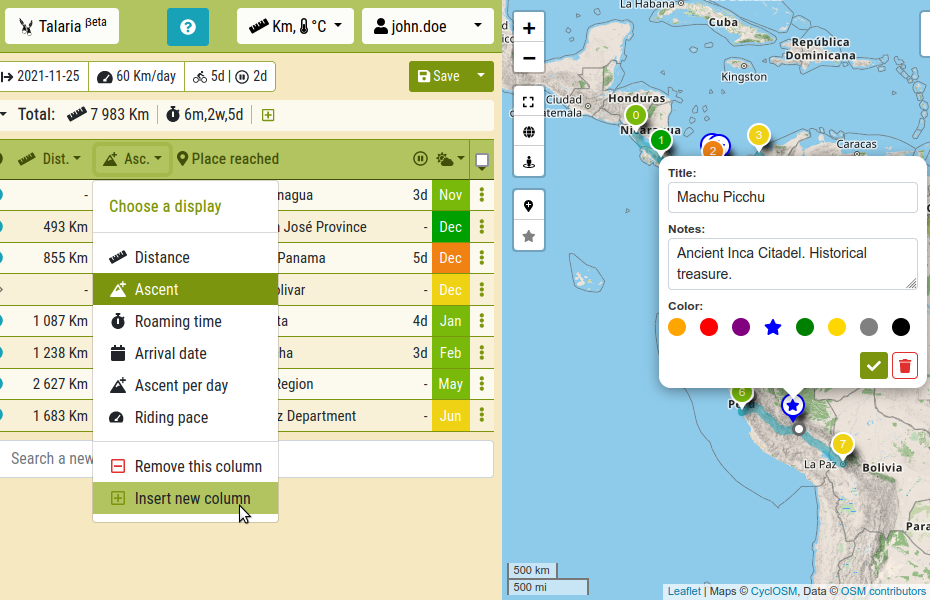This new update of Talaria mainly focuses on the map.
The route stages now appear in a cleaner way, and a new kind of markers allow designating any point of interest that will serve as a reference while plotting the itinerary.
People using a mouse or similar pointing device will also be pleased to see their user experience improved.
Not only the map got improvements though. In the table of the route stages, the process of adding a column of selected metrics now flows more as one would intuitively expect.
Finally, as always, this release brings various visual refinements and bugs fixes.
Reference markers
The most significant improvement brought by this release is the ability to mark on the map not only the places which you will be going through, but also any point of interest you want to highlight, be it some historical site that you don’t want to miss, a friend you are planning to visit, a border that bikes can’t cross…

A button has been added to the side of the map, with a star icon. Click on this button, then click anywhere on the map: you have just added a new marker.
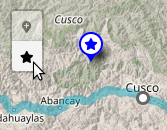
The markers allow some tunings: click one of them and a pop-up will offer you to change its colour, give it a title (which will be displayed when you hover the mouse over the marker), and add a few notes.
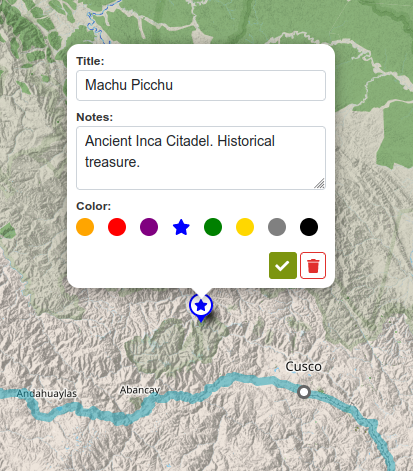
You can add as many of these markers as you wish, delete them, and move them around the map. You can also toggle their display via the layers menu (in the upper right corner of the map).

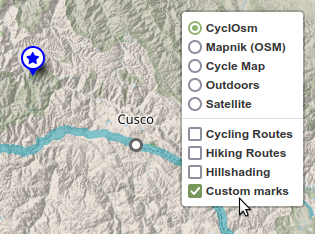
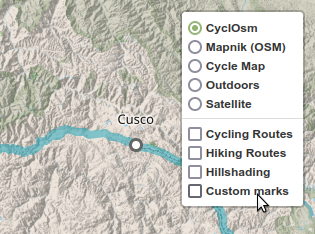
Better pointing
The other type of markers, which you’re already familiar with, represent the major milestones of your trip on the map. Previously, they were in the form of circles. Well, that was fine, but because the circle was centred on the very spot you had marked, it actually hid the spot!
So they have been redesigned, and are now shaped like pins. While the tip of the pin points the designated place, the circle stands offset, which is much easier to read.
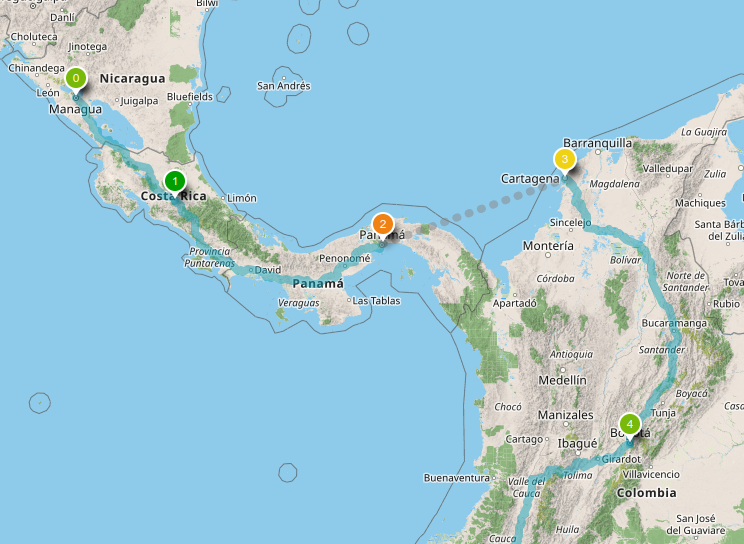
In the same idea of better pointing, the aspect of the mouse pointer has been changed. (When you have a mouse or similar device, that is. Touchscreens are not concerned.) Whereas the cursor used to indicate that the view on the map could be dragged (typically, most systems use the symbol of a an open hand: ![]() ), it will now have the shape of a cross (
), it will now have the shape of a cross (![]() ), which will be more accurate in designating locations. When adding a reference marker (those described above), the cursor changes to what is normally used when pointing links (typically a pointing hand:
), which will be more accurate in designating locations. When adding a reference marker (those described above), the cursor changes to what is normally used when pointing links (typically a pointing hand: ![]() ).
).
As you already know, when you hover your route on the map, a green circle follows the track. This circle can be clicked or dragged in order to add an intermediary step to your route.
However, the movement of this circle used to be rather jerky, and thus not very handy. Clicking or dragging dotted lines (aka hops) was also a bit of a mess, until now.
But these troubles are now gone: the green dot follows the line smoothly. It even tolerates a little vagueness in your moves.

Adding custom columns
Some columns in the table of your route stages are configurable. You can choose what data they display.
You can add as many of these columns as you like, in order to keep an eye over a variety of metrics.
The user experience for adding new columns has been improved in this release:
- New columns are now added on the right (instead of left), which seems more intuitive – for an app which is only available in English so far, that is.
- New columns now automatically pick one of the features that were not shown already (distance, elevation gain, duration…), instead of duplicating an existing column.
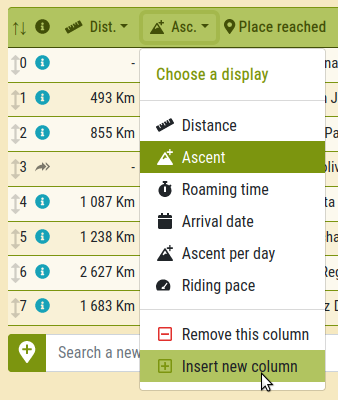
Small tweaks that make things smoother!
Other Changes
- Overly old update announces will no longer appear on your home page.
- Updated many libraries under the hood, and fixed some minor bugs.
- Fixed quite some typos!
Well, as you may have (certainly) noticed, English is not my first language! Please feel free to point out my spelling and expression mistakes. This will help improve the overall experience of the app.
Your ideas, suggestions and bug reports are also welcome. You can write them in the comments below, or send them via the contact form.